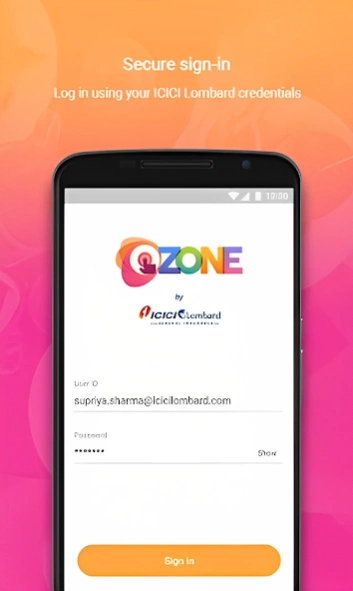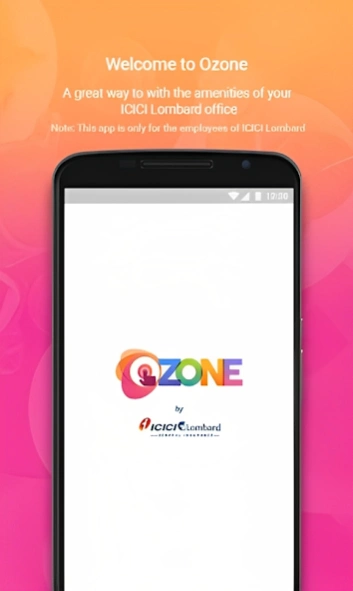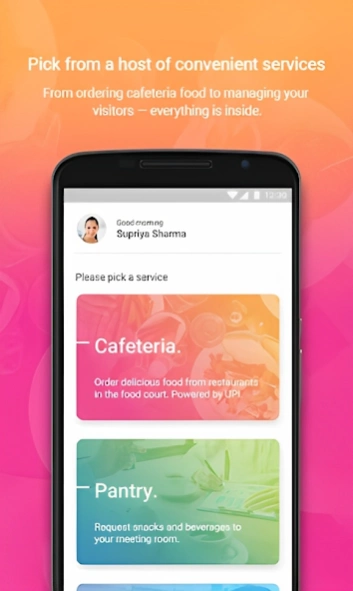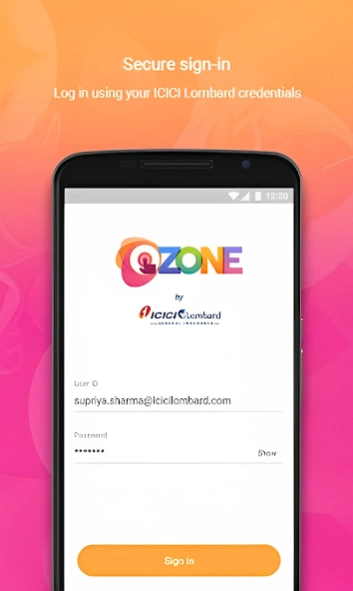ICICI Lombard Ozone 1.0.10
Free Version
Publisher Description
ICICI Lombard Ozone - Engage with the services in the ICICI Lombard corporate premises.
Hello ICICI Lombardian,
Welcome to ICICI LOMBARD OZONE – a unique technological addition to our new & improved playground for work. Over time, a host of exclusive features and services will be added to this app, so that you can get everything you need at the click of a button. But for now, the OZONE app has three exceptional features, and here is all you need to know about them. Exclusive features:
Grab a Bite
Through this feature, you can order delicious food from the comfort of your workstation. You can choose from a variety of vendors and make payments through UPI payment gateways such as ICICI Pockets, iMobile, PayTM, Google Tez, etc. Convenient isn’t it?
Refresh your Meetings
Get refreshments delivered to your meeting room from the office pantry in an instant. All you have to do is enter the name of the meeting room and choose from a variety of beverage and snack options available in the pantry.
Your Visitors
Identify visitors and get their details easily through the ‘Your Visitors’ option. You can get snapshots of visitors and a list of visitors you’ve had during the past few days.
Bus Shuttle Service from nearest railway station also made available.
Download the OZONE app now, and don’t forget to turn your Bluetooth to know more about your new workplace.
About ICICI Lombard Ozone
ICICI Lombard Ozone is a free app for Android published in the Health & Nutrition list of apps, part of Home & Hobby.
The company that develops ICICI Lombard Ozone is ICICI Lombard GIC Ltd.. The latest version released by its developer is 1.0.10.
To install ICICI Lombard Ozone on your Android device, just click the green Continue To App button above to start the installation process. The app is listed on our website since 2024-03-15 and was downloaded 0 times. We have already checked if the download link is safe, however for your own protection we recommend that you scan the downloaded app with your antivirus. Your antivirus may detect the ICICI Lombard Ozone as malware as malware if the download link to com.icicilombard.ozoneplus is broken.
How to install ICICI Lombard Ozone on your Android device:
- Click on the Continue To App button on our website. This will redirect you to Google Play.
- Once the ICICI Lombard Ozone is shown in the Google Play listing of your Android device, you can start its download and installation. Tap on the Install button located below the search bar and to the right of the app icon.
- A pop-up window with the permissions required by ICICI Lombard Ozone will be shown. Click on Accept to continue the process.
- ICICI Lombard Ozone will be downloaded onto your device, displaying a progress. Once the download completes, the installation will start and you'll get a notification after the installation is finished.